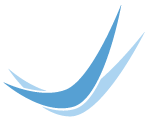Blog
The Case Against IMAP
Posted October 24, 2012 | By Hilary Smith, Customer Support Manager | Filed under: Tips & Tricks
Yes, the world is increasingly encouraging you to go IMAP, and have all your email and your life essentially "up in the cloud".
It's just like having a "hosted exchange" email type of experience, but for less cost.
You can access your email, documents, calendars, from many different devices, and feel like you're seeing the same information. You're not slowed down by "only being on your laptop". All the same information is there.
But what happens if the internet goes down?
Do you still need to be able to work?
Or will you just take "a vacation"?
Because when the internet goes down, you won't be able to access all your email, documents , and calendars in the cloud.
It doesn't happen often, but when it does, you might want to be prepared.
If you DO need to be able to access or search your email, even when not connected to the internet, it's probably good to continue using POP3 for email.
With POP3, your email is downloaded from the server, to your local computer, so that your local computer, not a remote server, becomes the ultimate archive for your email.
If you're concerned about privacy issues, you may also want to have your email configured to POP3. Then you, and only you, have control over your email, and is not as subject to someone else having access to a server where your email is stored.
To allow your other devices, like SmartPhones and tablet computers, to also access your email, you can simply set POP3 to "leave a copy of the message on the server" for a certain period of time: 2 days, 5 days, 7 days, 14 days. This "window of time" allows you to check your email box with a phone, and your tablet, download the "new" email to view it, even though it's already been downloaded to your main computer.
POP3 will then delete messages off the server that have been downloaded to your local computer, AUTOMATICALLY, so you don't have to worry about it.
With IMAP, if you want a copy of your email on your local computer, you have to move the messages manually into local folders in your email program (Outlook, Apple mail, Thunderbird, etc)
You CAN make an archive of your email with an IMAP set up. But you have to do it MANUALLY. And this can be cumbersome, especially for people who receive lots of email. One of our biggest complaints is from clients who have set their email account up to be IMAP, and they're wondering why they've stopped receiving email. It's because the combination of their INBOX and SENT email folders on the server has put them over the limit of their Email Box on the remote server.
This is easily dealt with by moving the email from the INBOX or SENT FOLDER on the SERVER, to a local folder on their computer. But it's easier if this happens automatically, as it does with POP3. Then users don't have to think about it.
IT DOES MEAN that users should BACK UP their local computers, in case there is a harddisk failure.
In short: IMAP can be very useful if you have simple emails going back and forth, that you want to be able to check wherever you are. and if you are changing devices all the time, and want to "check messages" from anywhere, on any device, it is easy to set up and see your email instantly on your new device.
However, if you are sending and receiving large files, IMAP is probably not the setup for you. You will probably start reaching the upper limits of your server capacity after a while. And the only way to reduce the size of your IMAP folders, is to move the mail MANUALLY. this can be tiresome for some people.
If you have to have your email available to you on every device, and you also want to have more disk space, as well as the ability to sync your calendars and other documents online, you might find that an "Exchange Hosting" solution, such as what we offer through Message Disk is best for you.
POP3 does this management for you automatically, because it downloads the NEW email off the server, and when COMPOSING and SENDING mail for the outbox, it gets stored locally on your computer, never on the server.
So when you get that new computer, and you're setting up email for the first time, and it wants you to default to IMAP set up...you might want to think twice.
Topics
Latest Posts
- What are the typical problems small business owners have with their websites?
- Jub Jub welcomes Wyoming Network clients to their growing network
- In July 2018, Google’s Chrome browser will mark sites as ‘not secure’ if not using HTTPS
- Jub Jub Locked and Loaded with CloudFlare’s Railgun
- Supercharge Your Website with CloudFlare