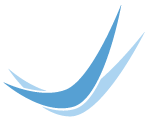Blog
Facebook updates its “Pages” for Businesses
Posted February 20, 2011 | By Hilary Smith, Customer Support Manager | Filed under: Social Media
Facebook has rolled out some changes to the way Pages for Businesses work on Facebook. This time for the better. Looks like most of the changes involve helping businesses interact better with their fans, by allowing Pages the same sort of behavior as regular individual pages. So now, your business can comment on other Business Pages who are "favorites", just as you would on your "friends pages" on an individual level. At first glance, it seems to be a much more intuitive way of interacting and getting your business name out there, because it feels much more like your normal activity on Facebook.
Probably the most significant improvment, is that similar to how Facebook works on an individual level, you can comment on other "Page Friends's" pages, and photographs. You can write on other "Page Friends'" activity.
You do this by simply logging in "as your business". This allows you to interact on Facebook "in the name" of your Business. So any comments you leave will be shown as a comment from "Your Business". This will significantly increase the ability of businesses to raise awareness of their activity on Facebook, taking it from "passive updates" to "interactive".
<img src="/media/images/facebook_changes_2_pages_interactive.jpg" style="border: 0;" alt="image" width="642" height="256" />
All you have to do is simply choose to "Use Facebook as Page" from under the ACCOUNT menu:
<img src="/media/images/fb_pgupdates_loginaspage.jpg" style="border: 0;" alt="image" width="210" height="268" />
Helping you to be more "interactive" on behalf of your "Business Page", the Business Page Wall now streams activity from your other "Business Page" Friends' pages. Previously the Wall simply reflected updates that you had made for your Business. Now the Wall is much more similar to that of a "regular" individual's Wall, with personal and other friends' updates.
<img src="/media/images/fb_pageupdates_editwallposts.jpg" style="border: 0;" alt="image" width="506" height="367" />
Another way to highlight and interact with your "Business Page" friends, is to highlight those businesses in the left hand side column of your page. You can place your most valued customers or clients here, and they can reciprocate on their pages.
<img src="/media/images/fb_pgupdates_newsettings_postaspage.jpg" style="border: 0;" alt="image" width="444" height="309" />
Similar to how individual pages work, Business Pages now have "Photos Across the Top". This is great way to highlight portfolio of work done, or photographs of events your company has been involved in.
<img src="/media/images/fb_pgupdates_photosacrosstop.jpg" style="border: 0;" alt="image" width="486" height="327" />
Another similarity to the individual pages, is the improved "Navigation" on the left hand side. It will seem very familiar to any heavy user of Facebook Individual pages. You can simply switch back and forth from the "Wall" or "Info" in the same fashion that you would do with any Individual Facebook Page.
<img src="/media/images/fb_pgupdates_navigationeasier.jpg" style="border: 0;" alt="image" width="596" height="225" />
One of the nice Navigational improvements, is that your Facebok Insights Statistics are now available on the Left Hand side navigation. Now you can start interacting on a higher level, and check your stats to see how the new changes are helping you to grow your following on Facebook:
<img src="/media/images/fb_pgupdate_insights.jpg" style="border: 0;" alt="image" width="206" height="269" />
And when you're all done "interacting" as your business, you can switch back to your personal Facebook Account by going to the BUSINESS PAGE PROFILE view, and then a link appears on the side, allowing you to "Switch Back" to your Personal Account:
<img src="/media/images/fb_pgupdates_switchback2regaccount.jpg" style="border: 0;" alt="image" width="212" height="234" />
You can also check out the Help Section on Facebook to answer any other questions about the new Upgraded Pages section: <a href="http://www.facebook.com/help/?topic=upgradedpages" title="http://www.facebook.com/help/?topic=upgradedpages">Facebook Help section on Upgraded Pages</a>
Topics
Latest Posts
- What are the typical problems small business owners have with their websites?
- Jub Jub welcomes Wyoming Network clients to their growing network
- In July 2018, Google’s Chrome browser will mark sites as ‘not secure’ if not using HTTPS
- Jub Jub Locked and Loaded with CloudFlare’s Railgun
- Supercharge Your Website with CloudFlare